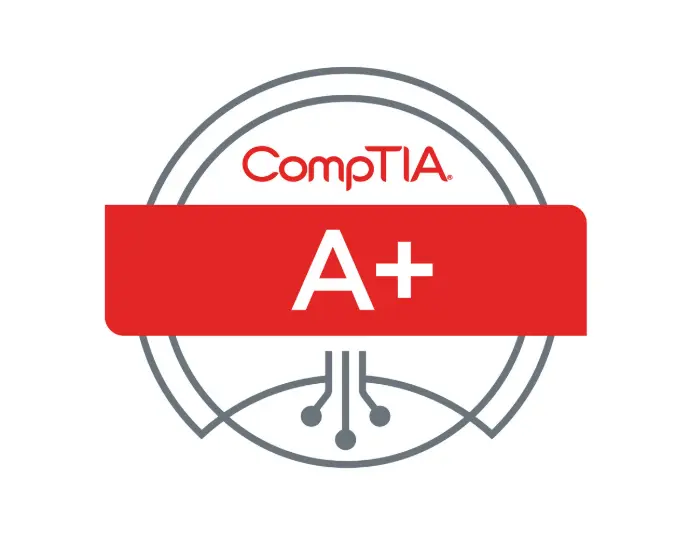
CompTIA A+ Core 1 & 2
| Responsible | Techventurz |
|---|---|
| Last Update | 19/04/2025 |
| Members | 2 |
CompTIA A+

CompTIA A+ Core 1
The CompTIA A+ Core 1 (220-1101) exam is the first of two exams required to earn the CompTIA A+ certification. This globally recognized entry-level IT certification validates the fundamental knowledge and skills needed to excel in IT support roles. It focuses on a broad range of core IT competencies, ensuring that certified professionals can support the essential technologies for today's hybrid workforce.
Learning Objectives
On course completion, you will be able to do the following:
- Support the use of mobile apps.
- Install, configure, and troubleshoot PC motherboards, system components, and peripheral devices.
- Compare networking hardware types and configure local addressing and Internet connections.
- Summarize uses for network services, virtualization, and cloud computing.
- Support the use of mobile devices and print devices.
- Configure and troubleshoot the Windows operating system.
- Support the Linux and macOS operating systems.
- Configure SOHO network security and manage PC security settings.
- Use remote support and scripting tools.
- Implement operational procedures.
Course Prerequisites
- Basic understanding of how computers work
- Familiarity with operating systems like Windows, macOS, or Linux
- Comfortable using the internet.
- Basic knowledge of computer hardware
- Understanding of networking and the internet
- Ability to perform basic tasks on a PC or mobile device.
- Familiarity with Windows desktop environments
Key Objectives and Domains:
The exam assesses your understanding and ability in the following areas:
- Mobile Devices (15%): Covers the installation, configuration, and optimization of laptop hardware and various mobile devices like smartphones and tablets. This includes understanding display components, setting up accessories and ports, and configuring network connectivity and application support.
- Networking (20%): Focuses on networking fundamentals, including different types of networks and connections (TCP/IP, Wi-Fi, SOHO), common networking hardware (routers, switches, access points), and basic network configuration concepts (IP addressing, DNS, DHCP). You'll also need to know about common network protocols and ports.
- Hardware (25%): This domain delves into the identification, use, and connection of hardware components and devices. Expect questions on motherboards, CPUs, RAM, power supplies, storage devices (HDDs, SSDs), and various peripherals. It also includes installing and configuring these components.
- Virtualization and Cloud Computing (11%): Covers the basics of cloud computing concepts (IaaS, SaaS, PaaS) and client-side virtualization, including virtual machines and hypervisors.
- Hardware and Network Troubleshooting (29%): This significant portion of the exam tests your ability to troubleshoot common hardware and network issues. It involves understanding troubleshooting methodologies, identifying problems, establishing theories of probable cause, testing solutions, and documenting findings.
Exam Details:
- Exam Code: 220-1101
- Number of Questions: Maximum of 90
- Types of Questions: Multiple-choice (single and multiple response) and performance-based items (PBQs) which simulate real-world scenarios.
- Time Limit: 90 minutes
- Passing Score: 675 (on a scale of 100-900)
New Content


CompTIA A+ Core 1
Preview
The CompTIA A+ Core 1 (220-1101) exam is the first of two exams required to earn the CompTIA A+ certification. This globally recognized entry-level IT certification validates the fundamental knowledge and skills needed to excel in IT support roles. It focuses on a broad range of core IT competencies, ensuring that certified professionals can support the essential technologies for today's hybrid workforce.
Learning Objectives
On course completion, you will be able to do the following:
- Support the use of mobile apps.
- Install, configure, and troubleshoot PC motherboards, system components, and peripheral devices.
- Compare networking hardware types and configure local addressing and Internet connections.
- Summarize uses for network services, virtualization, and cloud computing.
- Support the use of mobile devices and print devices.
- Configure and troubleshoot the Windows operating system.
- Support the Linux and macOS operating systems.
- Configure SOHO network security and manage PC security settings.
- Use remote support and scripting tools.
- Implement operational procedures.
Course Prerequisites
- Basic understanding of how computers work
- Familiarity with operating systems like Windows, macOS, or Linux
- Comfortable using the internet.
- Basic knowledge of computer hardware
- Understanding of networking and the internet
- Ability to perform basic tasks on a PC or mobile device.
- Familiarity with Windows desktop environments
Key Objectives and Domains:
The exam assesses your understanding and ability in the following areas:
- Mobile Devices (15%): Covers the installation, configuration, and optimization of laptop hardware and various mobile devices like smartphones and tablets. This includes understanding display components, setting up accessories and ports, and configuring network connectivity and application support.
- Networking (20%): Focuses on networking fundamentals, including different types of networks and connections (TCP/IP, Wi-Fi, SOHO), common networking hardware (routers, switches, access points), and basic network configuration concepts (IP addressing, DNS, DHCP). You'll also need to know about common network protocols and ports.
- Hardware (25%): This domain delves into the identification, use, and connection of hardware components and devices. Expect questions on motherboards, CPUs, RAM, power supplies, storage devices (HDDs, SSDs), and various peripherals. It also includes installing and configuring these components.
- Virtualization and Cloud Computing (11%): Covers the basics of cloud computing concepts (IaaS, SaaS, PaaS) and client-side virtualization, including virtual machines and hypervisors.
- Hardware and Network Troubleshooting (29%): This significant portion of the exam tests your ability to troubleshoot common hardware and network issues. It involves understanding troubleshooting methodologies, identifying problems, establishing theories of probable cause, testing solutions, and documenting findings.
Exam Details:
- Exam Code: 220-1101
- Number of Questions: Maximum of 90
- Types of Questions: Multiple-choice (single and multiple response) and performance-based items (PBQs) which simulate real-world scenarios.
- Time Limit: 90 minutes
- Passing Score: 675 (on a scale of 100-900)
00:00
0
0